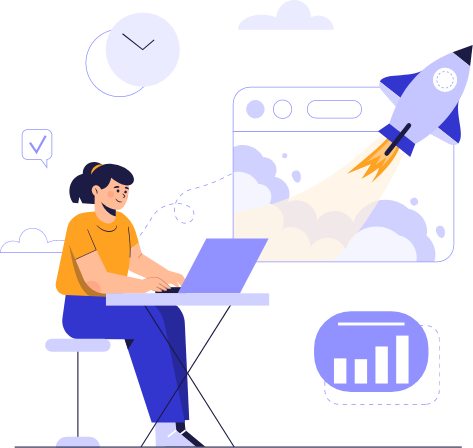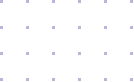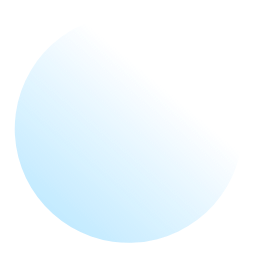
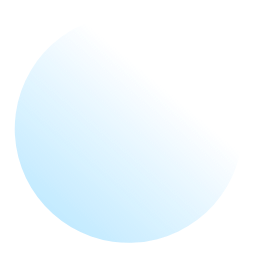
Color Correction
In professional photography, one of the biggest hurdles is still color correcting. At Studio Cutout, our expertise lies in tackling difficult tasks, which we confidently complete thanks to our innovative color restoration technique and years of experience. Color correction services involve intricate retouching techniques such as recreating photo areas, faces, skin tones, objects, and items, in addition to color and perspective correction. Dull, broken, poor quality, outdated photos that need to have unwanted or flawed elements altered or deleted must undergo color correction. Thus, color correction and balancing play a crucial role in producing a beautiful image. Our primary target market for this service is the modeling, advertising, publishing, printing, and jewelry industries.