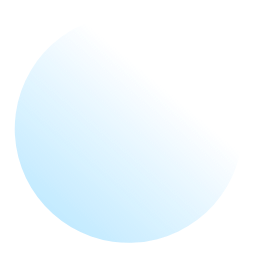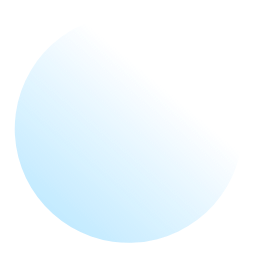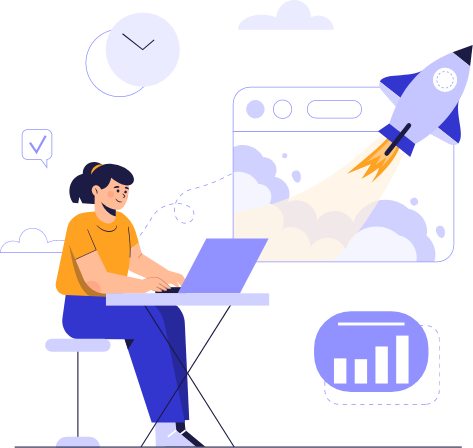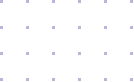You can remove hair or fur from your image subject through image masking service. You can’t do it with clipping path or you can’t catch details of the individual hairs and furs. So you must need to use advanced Photoshop skills and techniques.
A lot of patience and calmness is necessary for meticulous image masking. But the labor-intensive task is worth the effort — each strand of hair accounted for in the finished image. We begin with hand-drawn clipping paths along straight edges, and then get to the more advanced work of preserving the finer details.
You can play by yourself using some techniques like the background eraser tool, magic eraser tool and the color separation technique — or a combination of more than one — can all help you achieve the perfect photo for your clients or online store.
If you want to do it on your own, play around with some of the Photoshop tools and techniques available to you. The background eraser tool, magic eraser tool and the color separation technique — or a combination of more than one — can all help you achieve the perfect photo for your clients or online store.
It’s important to remember to remain consistent with the other product photos on your website or seller profile. And especially if you’re selling on a third-party site like Amazon or eBay, it’s essential to abide by their product photo guidelines. (We’ve created a reference to product photo requirements for online marketplaces to get you started.)
Read this in-depth article about how to remove the background from an image with hair >