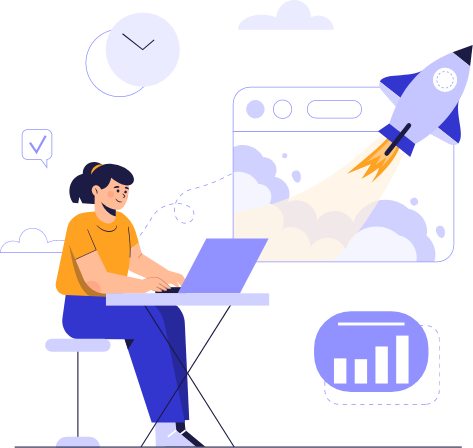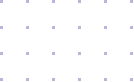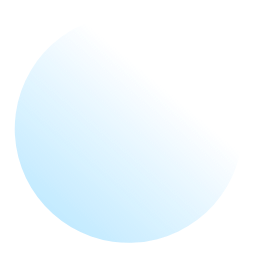
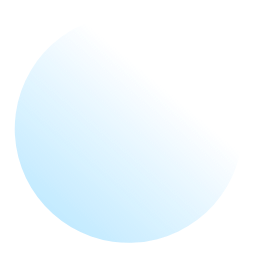
Shadow and Reflection
At Studio Cutout, we commit to be your one-stop shop for all of your needs related to graphic design. Shadows have the power to greatly enhance the manipulation and quality of photographs. Studio Cutout uses the drop shadow technique for clients looking for a visual effect that appears to be coming from a light source. This is especially helpful for images that are going to be published, as they need to look professional and genuine at the same time. By including a reflection shadow or mirror effect, you can give the impression that the product in your picture has more substance and depth than just a flat image because of its relationship to another surface.